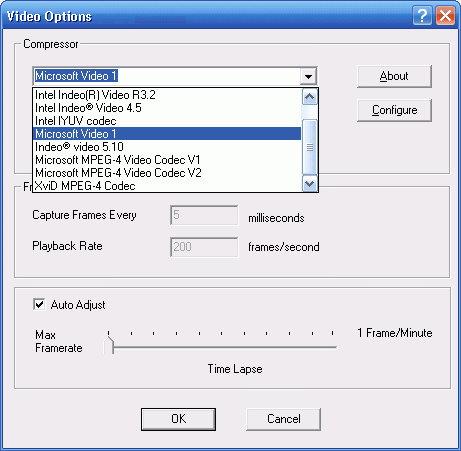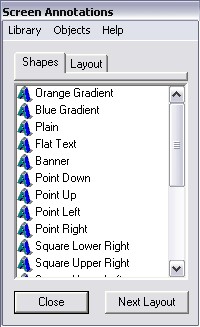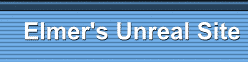* CamStudio Lossless Codec is a very fast codec optimized for screen
capture applications.
* It operates in RGB mode and is able to compress 16, 24 or 32 bit
RGB bitmaps.
* It supports temporal compression and is able to render the movies
with perfect quality.
* A application that work nicely this codec is the CamStudio Screen
Recorder. This can be downloaded at
http://www.rendersoftware.com
* CamStudio codec is able to compress using two lossless compression
algorithms : LZO and GZIP.
* The LZO algorithm is very fast and is best used for screen capturing.
* The GZIP (zlib) algorithm is most useful when you are converting
/ recompressing an existing AVI file with CamStudio codec.
The small file size produced with the GZIP (zlib) algorithm makes
it ideal for archiving purposes.
When encoding with a third party application, you will have to enable
/ force keyframes to take advantage of this codec's temporal compression.
Otherwise every frame will be stored as a key frame and the resulting
file size will be very big.
* The source code for this codec is available at http://www.rendersoftware.com/products/camstudio/codecs.htm
and is released under the GNU General Public License, v2. The code
is for Visual C++ 5.0 / 6.0.
* This codec is based on the LZO compression library by Markus Franz
Xaver Johannes Oberhumer,
zlib compression library by Jean-loup Gailly and Mark Adler,
and the HUFFYUV codec by Ben Rudiak-Gould.
* Bugs and limitations :
This codec may display some artifacts when it is played with CamStudio
Player 2.0/2.1 in some systems.
These artifacts do not appear when it is used with Windows Media
Player or other well-known AVI players.